Update 09/14/2019. I am using RetroArch for all my older games including 3DO. I wrote a quick start guide to run 3DO in RetroArch here.
Update 11/03/2015. There is a fork called 4DO which looks really good. I have not been able to get it working in Wine as of yet but if you’re running Windows and want to play 3DO games you may want to check it out. http://www.fourdo.com/
3DOPlay 3DO emulator works really well and I was happy to see people working on this again. I loved the Panasonic 3DO game console from the nineties and I get all nostalgic sometimes and need a 3DO fix. Unfortunately there was only one emulator for the longest time, which had some issues, mainly in sound. These guys took that source code and fixed all those issues and added some nice features, like screen resizing.
Since I mainly run OS X and Linux I packaged it up in Wineskin for the Mac and it runs flawlessly on OS X 10.7 Lion as well in Wine on Linux, yay!
3DOPlay includes the 3DO BIOs, but the games are up to you to find. You can load physical cd, iso, or rom. Games tested and working 100%: Gex, Road Rash, Slayer and Monster Manor
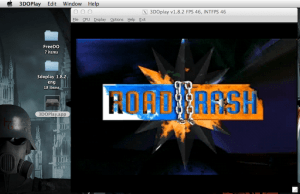



I run OSX 10.6.8 and I’m trying to accomplish this. I have downloaded Wineskin, 3DOPlay and an ISO version of the game but I have no idea how to pair them all up to get the game to run. Is there a write-up anywhere?
You can follow this, pretty much the same concept. Instead of installing do a copy, you’ll see the option to do that in the install section.
I did the MyPaint app without problems. I’ve also gotten 3DOPlay to work under wineskin, but when I am in the install portion of Road Rash, is tells me I need to be running windows 95, and I’ll need DirectX. I just continue and all that installs is an uninstall path.
I can get to the games install screen with the autorun.exe file but it tells me I need the CD to continue when I click install. Am i doing this wrong?