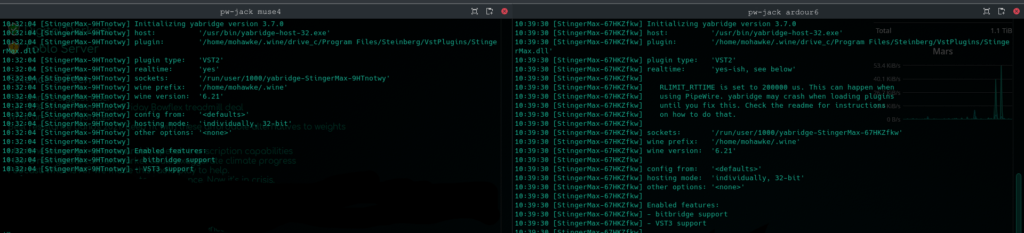How to easily install and configure Yabridge VST on Manjaro. Yabridge is a tool that allows Windows VSTs to run on Linux as transparent as possible. It requires Wine to be installed. I imagine this will be similar on other distros. I am running Manjaro Plasma.
Notes on Pop! OS / Ubuntu:
If you run into errors trying to run yabridgectl sync on Pop you will need to purge {sudo apt purge wine) wine then run (sudo apt autoremove). Once you have wine removed install Wine from WineHQ. Rerun yabridgectl sync.
Step 1.
- Install Wine from the Official Repositories.
- Enable AUR in Software installer (pamac-manager).
- Install YaBridge
from AUR : yabridge-bin Current version: 3.7.0-2- from Official: version 3.7.0-6
Step 2.
- Select View in Dolphin and tick to show hidden files then browse to .wine in your home folder, or navigate from the terminal.
- Create the folders Steinberg/VstPlugins in .wine/drive_c/Program Files/
- Create the folder VST3 in .wine/drive_c/Program Files/Common Files/
Step 3.
- Create the folders .vst and .vst3 in your home folder.
- Run the following commands in the order they appear:
- yabridgectl add “$HOME/.wine/drive_c/Program Files/Steinberg/VstPlugins”
- yabridgectl add “$HOME/.wine/drive_c/Program Files/Common Files/VST3”
- ln -s “$HOME/.wine/drive_c/Program Files/Steinberg” ~/.vst/yabridge-steinberg
Actual Commands for reference.
$ yabridgectl add /home/mohawke/.wine/drive_c/Program\ Files/Steinberg/VstPlugins/ $ yabridgectl add /home/mohawke/.wine/drive_c/Program\ Files/Common\ Files/VST3/ $ ln -s /home/mohawke/.wine/drive_c/Program\ Files/Steinberg ~/.vst/yabridge-steinberg $ yabridgectl sync Setting up VST2 and VST3 plugins using: - /usr/lib/libyabridge-vst2.so - /usr/lib/libyabridge-vst3.so Finished setting up 22 plugins (22 new), skipped 0 non-plugin .dll files
Step 4.
- Navigate to .vst/yabridge-steinberg/VstPlugins/ in your home folder.
- Drop any Windows VST DLL files you have there OR
- to install simple right click the Windows executable and chose “open With Wine Windows Program Loader” to install.
- Run
Step 5.
- In your DAW set the two plug-in paths .vst and .vst3 you created in step three.
- Fire up your DAW and add a Windows VST. Windows VSTs should show up in your DAW like any normal Linux plug-in.
Problems
The fix for RTTIME Yabridge errors can be found here.
Running DAWs with pw-jack causes an RTTIME error to display for each Windows VST that gets scanned. These messages are displayed when loading a Windows VST also. You can see this in the above video. The VSTs still function properly, regardless. What I changed:
Was missing RTKit settings in /usr/share/pipewire/jack.conf
Added
# Uses RTKit to boost the data thread priority.
{ name = libpipewire-module-rtkit
args = {
nice.level = -10
rt.prio = 95
rt.time.soft = 3000000
rt.time.hard = 4000000
}
flags = [ ifexists nofail ]
}Commented out pipewire-module-rt blocks and applied the same rtkit settings shown above in:
/usr/share/pipewire/pipewire.conf/usr/share/pipewire/client-rt.conf/usr/share/pipewire/media-session.d/media-session.conf
If you need to make changes to these files create a pipewire folder in the .config folder in your home. Copy the above files then edit those. The above files, including jack.conf at the time did not fix the problem but the link under problems will solve the issue. Do that first.
Also tried:
sudo /usr/lib/rtkit-daemon –rttime-usec-max=400000
Nothing got rid of the error in Ardour 6. I do not get this error with Muse 4 whether I run it directly or with pw-jack. It only happens in other DAWs running pw-jack. Here’s a picture of Ardour and Muse 4 running side by side loading the same VST via Yabridge.